Google Search Console in 2025 is smarter, faster, and more insightful than ever! From advanced indexing reports to real-time issue tracking and AI-driven SEO suggestions, it’s a must-have for every website owner. Learn how Pansofic Solutions helps you harness its full potential for better rankings and visibility!

Introduction: Google Search Console (GSC) remains an essential, no-cost platform for webmasters, SEO professionals, and developers aiming to monitor and optimize their site’s performance in Google Search. While GSC isn’t mandatory for search visibility, it provides valuable tools for improving how Google crawls, indexes, and ranks your website.

By 2025, GSC will have evolved into a robust analytics and diagnostics suite. It delivers granular insights into search performance, uncovers technical errors, and supports informed, data-driven decision-making. This article covers the latest updates in GSC, breaks down its core features, and outlines actionable strategies for businesses to maximize the platform’s advantages in the current search landscape.
Google Search Console has evolved significantly from its origins as a niche tool for developers and SEO specialists dealing with crawl diagnostics and sitemap submissions. Now, it sits at the core of any comprehensive digital marketing framework.
Here’s what’s driven this shift:
Mobile-first indexing has become standard. With the majority of web traffic now coming from mobile devices, Google assesses mobile versions of sites for ranking, meaning site owners must prioritize mobile usability and performance.
User experience signals are more critical than ever. Google’s Core Web Vitals framework measures site speed, visual stability, and interactivity. Sites that meet these benchmarks are more likely to achieve favorable rankings.
Content optimization through structured data is now essential. Utilizing schema markup (for things like product specs or FAQ sections) can unlock enhanced search result features. Google Search Console provides actionable insights on how this structured data is performing.
Finally, GSC’s integration capabilities have expanded. It now connects efficiently with Google Analytics 4 and Looker Studio, so teams get a unified view of the customer journey, from initial search query to final conversion.
Google Search Console’s transition from a specialized tool to a central platform reflects the increasing complexity and integration of digital marketing efforts today.
a. Performance Report
So, here’s the technical lowdown on the Performance section in Google Search. It’s your main hub for tracking how your website’s doing in organic search. You get a breakdown of keyword rankings, user interaction with your site’s listings, and which pages are pulling in visitors.
The data is organized into four primary metrics:
Impressions: This shows how many times any page from your site appeared in Google’s search results. Doesn’t matter if users clicked or not; it’s about visibility across various search queries.
Clicks: This metric tracks the number of times users clicked through to your site after seeing it in the results. It’s a direct measure of user engagement with your listing.
Click-through Rate (CTR): Here’s where you see the ratio of clicks to impressions, expressed as a percentage. A strong CTR typically means your title and description are relevant and compelling enough to get users to visit your site.
Average Position: This is the mean ranking position of your pages for selected queries. If you see “1,” your page is at the top of Google’s results for that query. Lower numbers reflect higher placement, which is ideal for visibility.
Why it matters:
Monitoring performance metrics is essential for evaluating both the visibility and effectiveness of your content. For instance, if you notice impressions are high but click-through rates remain low, it’s a clear indicator that your titles and meta descriptions likely need optimization. A declining average position typically points to either rising competition or outdated content that should be refreshed. In short, metrics don’t lie; they’ll tell you exactly where your strategy needs work.
b. Indexing Report
Alright, here it is with a more technical edge, but still not sounding like some robot from a help desk:
This section’s your toolkit for pinpointing why certain pages aren’t cutting Google’s search results. Here’s the breakdown:
Indexed: These are the pages Google’s crawled and added to its search index. They’re live, searchable, the whole deal.
Discovered: currently not indexed: Google knows these pages exist (it’s found the URLs), but it hasn’t crawled or indexed them yet. They’re basically in the queue, just waiting for their turn.
Crawled: currently not indexed: Google crawled these pages, but decided not to index them. Usually, it’s because the content’s too thin, looks like a copy, or just doesn’t seem valuable enough.
Excluded: These pages are intentionally kept out of the index, either by using noindex tags, canonical tags, or blocking with robots.txt. They won’t show up in search, by design.
Why it matters:
If your main pages aren’t indexed, your site’s invisible to search engines, game over for organic traffic. Google Search Console (GSC) is essential here; it flags indexing issues and points you to what needs fixing. Skip this step, and you’re just handing traffic to competitors.
c. Experience Reports
User experience is now a direct ranking factor in Google's search algorithm. Google's Experience reports focus on three main elements: Core Web Vitals, mobile usability, and HTTPS.
Core Web Vitals track metrics like Largest Contentful Paint (LCP), which measures load speed; Cumulative Layout Shift (CLS), which looks at visual stability; and Interaction to Next Paint (INP), the new metric for responsiveness to user input. These metrics give a clear picture of how efficiently a page responds to real-world users.
Mobile usability is also critical. If your site isn’t optimized for mobile devices, both ranking and user retention will take a hit. Google’s algorithms expect seamless functionality and accessibility across all device types.
HTTPS is non-negotiable. Sites without secure protocols are flagged not only for trust but also for ranking disadvantages.
Why does this matter?
Even the best content won’t perform well if the site is slow, unstable, or hard to use on mobile. User experience signals are now essential for both SEO and keeping users engaged. If your site falls short here, expect both rankings and retention to drop.
d. Enhancements Tab
Here’s a more technical spin on it:
This section provides direct insight into your site’s structured data implementation—things like product cards, review stars, or FAQ snippets in search results. You can audit which schema types you’ve integrated (for example, FAQ, Product, Review).
It flags which schemas are valid, which have warnings, and which are invalid or broken.
It also tracks how many impressions and clicks each schema-driven enhancement receives.
Why is this important?
Pages that qualify for these rich results tend to be more visible in search listings and usually see better click-through rates. Identifying and fixing schema issues can directly boost your site’s visibility and user engagement in search. Skipping this step? You’re leaving search performance on the table.
Here’s the technical lowdown on the recent GSC updates:
Search Console API v2: That means expanded endpoints. You can programmatically access metrics for Core Web Vitals, video pages, and structured data performance. Automation just got a lot more robust.
On the security side, spam detection has improved. Manual actions now come with detailed breakdowns and remediation steps, so you’re not left troubleshooting blindly when something goes wrong.
Google has integrated Search Console Insights directly into the main dashboard, providing a summarized view of how your content performs.
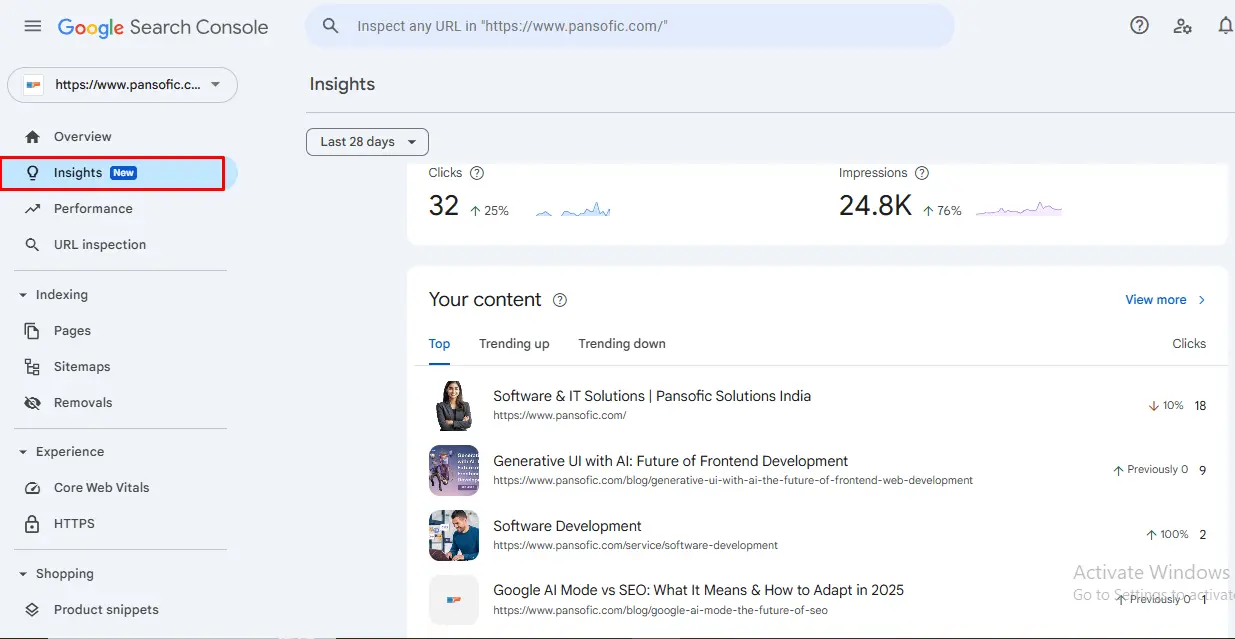
Here is a current snapshot from Pansofic Solutions’ Google Search Console Insights:
Insights Breakdown:
Why it matters:
Search Console Insights brings together GSC and GA4 data to help business owners understand what’s working and what’s losing relevance. It highlights content opportunities and guides editorial focus.
To extract maximum value from Search Console, businesses should:
a. Integrate with Google Analytics 4
Combining GSC with GA4 offers a complete view of the user journey—from keyword impression to on-site behavior and conversion.
b. Use the API or Looker Studio for reporting
Automate SEO reporting with visual dashboards that update in real time.
c. Conduct content gap analysis
By comparing queries your site appears for with queries it doesn’t, you can identify high-potential topics or keywords you’re not yet targeting.
d. Track seasonal trends
GSC helps monitor keyword spikes across months or quarters. Align content and campaigns accordingly.
Looking at where things are headed, it's clear Google’s set to ramp up the AI integration in Search Console, expect smarter, data-driven content suggestions and predictive SEO features soon. Pretty likely we’ll also see even tighter connections between GSC, GA4, and Google Ads, streamlining campaign analytics into a single workflow.
Search Console isn’t just an optional tool anymore. For businesses, it’s become essential for any strategic digital marketing effort.
Alright, let’s get technical about it. In 2025, Google Search Console isn’t just another analytics tool; it’s your mission control for organic search. You want actionable data? GSC lays it out: performance metrics, indexation status, core web vitals, crawl issues, the whole nine yards. If something’s off with your site’s visibility, it’s right there in the reports. Broken pages, mobile usability, structured data errors—no guesswork, just hard facts.
Honestly, if your business depends on organic traffic and you’re not leveraging GSC, you’re operating in the dark. No room for excuses. It’s essential for diagnosing problems, optimizing presence, and staying competitive in search. Tap into those insights, troubleshoot efficiently, and keep your site running at peak performance—or watch your rankings slide.
Need help setting up, analyzing, or optimizing your Search Console strategy? Contact Pansofic Solutions today.
1. What is Google Search Console, and why is it important for SEO in 2025?
Google Search Console is a free tool from Google that allows website owners to monitor and optimize how their site appears in search results. In 2025, it will play a crucial role in tracking search performance, fixing indexing issues, and enhancing Core Web Vitals for a better user experience and SEO.
2. How does Google Search Console support Generative Engine Optimization (GEO)?
Generative Engine Optimization (GEO) focuses on optimizing content for AI-driven search experiences like Google's Search Generative Experience (SGE). Google Search Console helps by showing which content appears in AI summaries, which queries trigger impressions, and where structured data enhances visibility in generative results.
3. What are impressions, clicks, CTR, and average position in Search Console, and why do they matter?
4. What is the new “Insights” feature in Google Search Console?
The “Insights” section offers a simplified, high-level view of your content performance, showing top-performing pages, trending content, and articles losing visibility. It helps marketers make fast decisions based on user behavior, aligning well with AEO strategies for featured answers and knowledge panels.
5. How can I use Google Search Console for Answer Engine Optimization (AEO)?
To optimize for AEO, focus on:
6. Is Google Search Console integrated with Google Analytics 4?
Yes. Google Search Console can now be linked to GA4 for full-funnel analysis. This allows businesses to connect keyword rankings and search behavior with on-site engagement and conversions, essential for data-driven SEO and content refinement.
7. What are Core Web Vitals, and how do they affect SEO in 2025?
Core Web Vitals are performance metrics that measure user experience.
They include:
Google uses these signals as ranking factors, and they are tracked in Search Console’s Experience report.
8. How can I use Google Search Console to improve AI-generated content performance?
Use GSC to:
This ensures that generative content aligns with actual search demand and remains competitive.
9. Can Search Console help with local SEO or country-specific targeting?
Yes. Search Console offers insights into international targeting using hreflang annotations and location-specific performance. This helps businesses improve visibility in specific regions, supporting both multilingual SEO and localized GEO strategies.
10. What are the common mistakes businesses make in Search Console?
Avoiding these pitfalls ensures more accurate SEO tracking and faster growth.